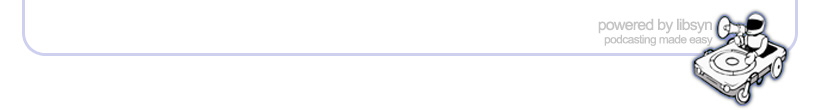Sat, 30 May 2009
 Well, we finally got Episode 1 uploaded! We had some minor problems with sound quality, hopefully we will get those cleared up for the next episode.
Well, we finally got Episode 1 uploaded! We had some minor problems with sound quality, hopefully we will get those cleared up for the next episode.You can send any comments or questions to: Click here to send The MacDudes an e-mail Episode 1 Show Notes (Download at: Show Notes) Single User Mode: GOLDEN RULE: Use OPTION key to boot first and confirm no Firmware Password -If Firmware Password in use, power off. (Firmware Password Options will be covered in a later podcast) -Single User Mode can be used to find Date/Time of the system without making changes -After OPTION key boot and confirmation of no firmware password -REBOOT holding OPTION + ʻSʼ Key to boot into Single User Mode -Will be similar to a Verbose boot -After boot stops, type “Date” at cursor and date and time will be displayed. -To find the make & model of the installed hard drive, look for the line that starts with "Got Boot Device" -Can also run System Profiler to access information about the system Training: Forward Discovery: -Non-Tool Specific Mac Forensics Survival Course -Teaches how to do Mac Forensics using Mac -Basic and Advanced Courses being offered Internationally BlackBag Technologies: -Offers both training for non-tool and Blackbag Tool Training -Suite of Proprietary tools for using a Mac to do Mac Forensics -Beginner, Intermediate, and Advanced Courses SubRosaSoft: -Also offers tool specific training -MacForensicsLab:Proprietary software Purdue University: (Law Enforcement Only): -3 day class -Traveling Class and at the University -Beginning and Advanced Course Apple: -Several certifications: -Apple Certified Support Professional (ACSP) -Apple Certified Technical Coordinator (ACTC) -Apple Certified System Administrator (ACSA) -Range of Apple Software Pro Certifications as well Plist of the Week(PLOW): This weekʼs PLOW is: com.apple.ipod.plist 1.It is located in both Global and User: Library --> Preferences 2.Contains information about all IPod/IPhone devices connected to system. 3.Includes (not comprehensive): a.UUID: Unique ID for the Device b.Connected: Last Connected Date/Time c. Device Class: IPod/IPhone d.Firmware Version e.Serial Number f. IMEI (IPhone) g.Use Count |
Inside the Core
The Macintosh Forensic Podcast

Categories
generalpodcasts
Archives
NovemberJune
December
July
June
March
December
November
October
August
July
June
May
| S | M | T | W | T | F | S |
|---|---|---|---|---|---|---|
| 1 | 2 | |||||
| 3 | 4 | 5 | 6 | 7 | 8 | 9 |
| 10 | 11 | 12 | 13 | 14 | 15 | 16 |
| 17 | 18 | 19 | 20 | 21 | 22 | 23 |
| 24 | 25 | 26 | 27 | 28 | 29 | 30 |
| 31 | ||||||
Syndication

Disclaimer:
The Inside the Core podcast is provided for entertainment only. Any information, techniques, software or equipment that is discussed should be researched, tested and validated prior to use. This podcast is not a substitute for specialized training that is required for computer forensics. The topics of discussion and/or opinions are those of the host(s) and do not reflect the views of the hosts employers or former employers. Discussion of content, goods, or services provided by outside entities does not imply endorsement. Nothing in the podcast should be construed as an offer, solicitation or recommendation to buy or sell any specific products or training.